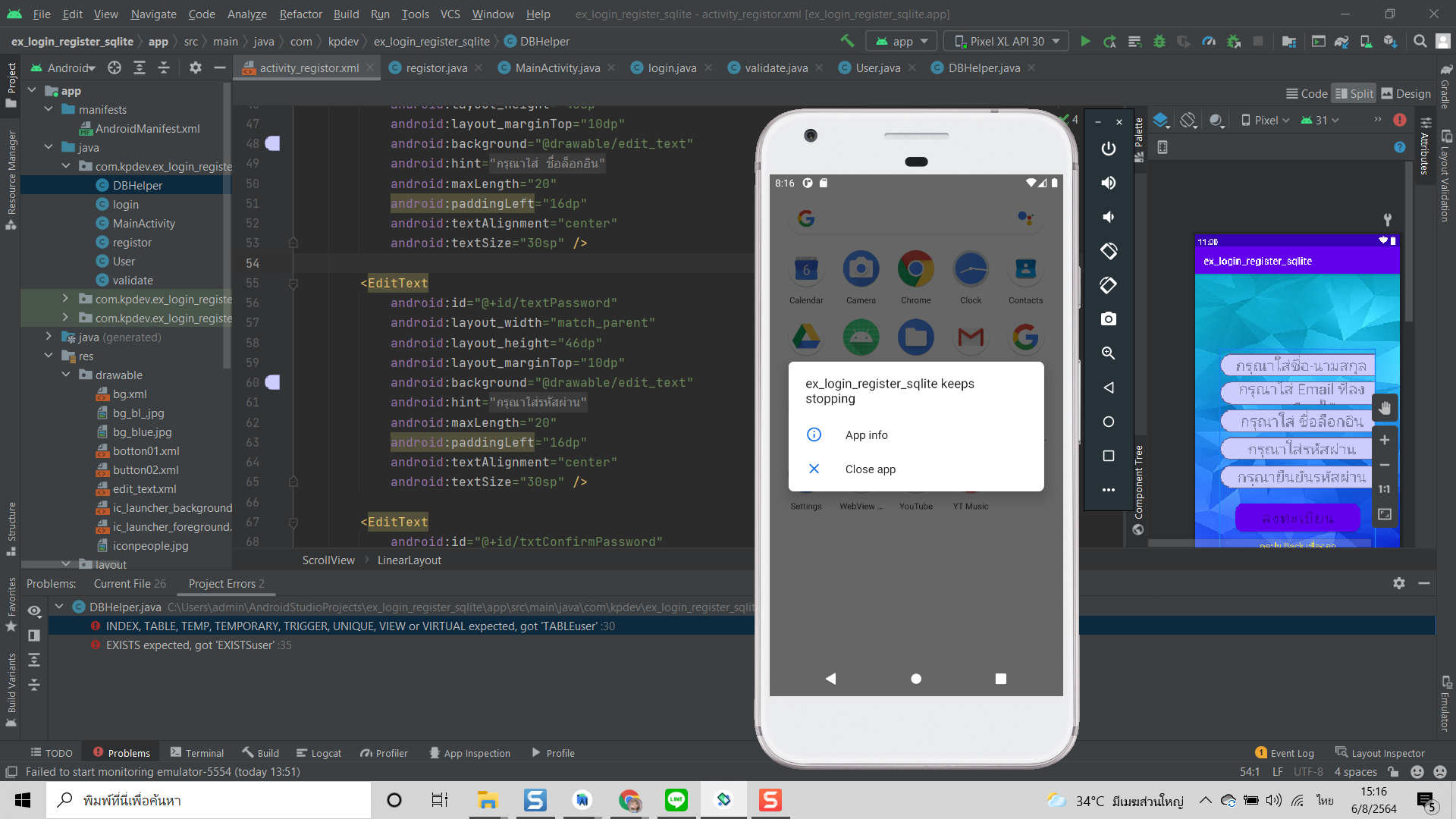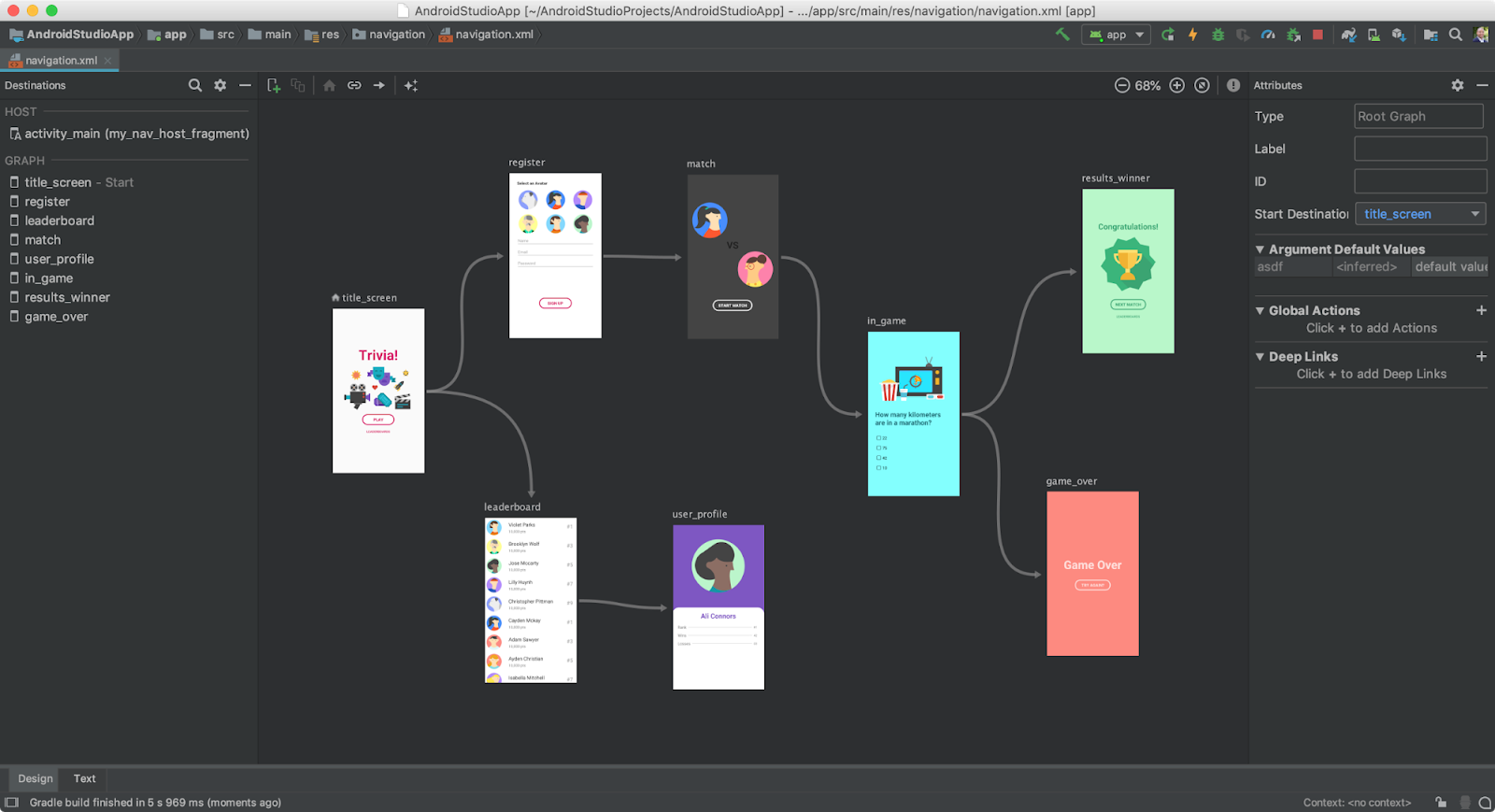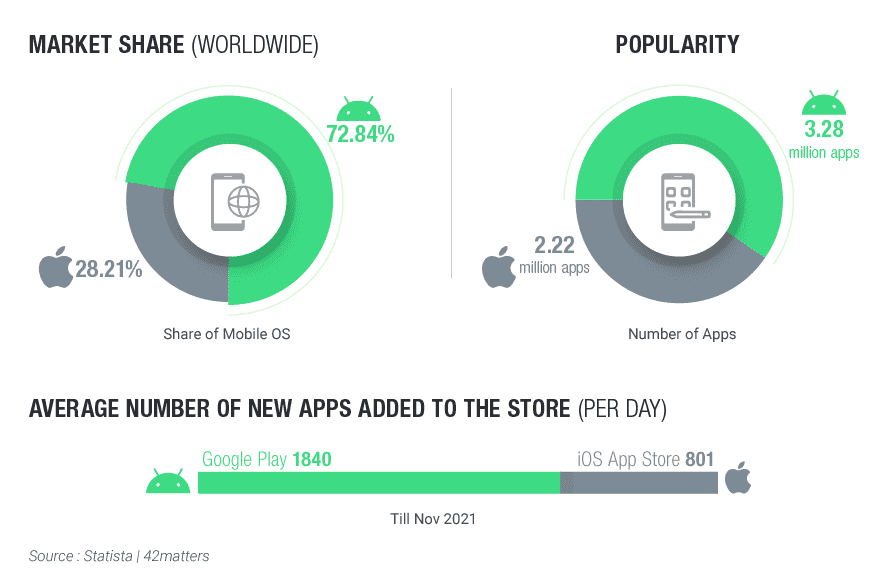How we use Android Studio And Its Benefit.
Android Studio is a powerful Integrated Development Environment (IDE) used for developing Android applications. It is an official IDE for Android app development, developed by Google.
Here are the steps to use Android Studio:
Download and install Android Studio from the official website.
Once installed, launch Android Studio and create a new project.
Choose the project template that you want to use and configure the project settings.
Start coding your app using the built-in code editor.
Use the layout editor to design the user interface of your app.
Use the Android emulator or connect a physical device to test your app.
Once your app is complete, you can build, test and publish your app to the Google Play Store.
Android Studio is a powerful tool that comes with many features to help you develop high-quality Android apps. It includes a code editor, debugging tools, an emulator for testing your app, and many other features. It is a great tool for both beginners and experienced developers.
Its tools and feature:
Android Studio is a powerful Integrated Development Environment (IDE) that provides a wide range of tools and features to help developers build high-quality Android applications. Here are some of the key tools and features of Android Studio:
Code Editor: Android Studio has a robust code editor with advanced features like code completion, code analysis, and refactoring tools. It supports multiple languages such as Kotlin, Java, and C++.
Layout Editor: The Layout Editor in Android Studio allows developers to visually design and edit the user interface of their apps using drag-and-drop tools.
Emulator: The built-in Android emulator allows developers to test their apps on different Android devices and versions without needing a physical device.
Debugger: Android Studio provides a powerful debugger that enables developers to find and fix bugs in their code.
Gradle Build System: Android Studio uses the Gradle build system, which simplifies the process of building and packaging Android apps.
Android SDK Manager: Android Studio includes the Android SDK Manager, which enables developers to download and manage the Android SDK and related tools.
App Signing Tool: Android Studio provides a built-in app signing tool that enables developers to sign and prepare their apps for release.
Android Virtual Device (AVD) Manager: The AVD Manager allows developers to create and manage virtual devices for testing their apps on different screen sizes and resolutions.
Instant Run: This feature allows developers to make changes to their code and see the results in real-time without having to rebuild and redeploy the app.
Profiler: The Android Profiler is a tool that provides real-time monitoring of an app's CPU, memory, and network usage, helping developers optimize their app's performance.
These are just a few of the many tools and features provided by Android Studio. It is a comprehensive IDE that helps developers build high-quality Android apps with ease.
Android Studio is used for developing Android applications. It is the official IDE (Integrated Development Environment) for Android app development, developed and maintained by Google. Here are some of the main reasons why developers use Android Studio:
Comprehensive development environment: Android Studio provides a comprehensive development environment that includes tools for designing, developing, and testing Android apps. It provides everything you need to develop high-quality Android apps, all in one place.
Android-specific tools and features: Android Studio provides a wide range of tools and features that are specifically designed for Android development, such as the Android emulator, layout editor, and app signing tool. These tools make it easier and faster to develop Android apps.
Large community: Android Studio has a large and active community of developers who share their knowledge, expertise, and resources. This community provides support, tutorials, and resources that can help new developers learn Android development and experienced developers stay up-to-date with the latest trends and best practices.
Seamless integration with other tools: Android Studio seamlessly integrates with other tools and services, such as Firebase, Google Cloud Platform, and GitHub, making it easy to build, test, and deploy Android apps.
Supports multiple languages: Android Studio supports multiple programming languages, including Java, Kotlin, and C++, making it accessible to developers with different language preferences.
In summary, developers use Android Studio because it provides a comprehensive development environment, Android-specific tools and features, a large community, seamless integration with other tools, and support for multiple programming languages.
Android Studio provides many benefits to developers who are building Android applications. Some of the key benefits of using Android Studio include:
User Interface Design: Android Studio provides an intuitive drag-and-drop interface design tool that makes it easy to design and prototype user interfaces for Android apps. This tool can help developers save time and effort in designing the user interface of their apps.
Code Editor: Android Studio includes a powerful code editor with features like code completion, syntax highlighting, and refactoring. These features can help developers write high-quality code more efficiently.
Emulator: Android Studio includes an emulator that allows developers to test their apps on different Android devices and versions without needing a physical device. This can save developers both time and money in the testing phase of app development.
Debugging: Android Studio provides a robust debugger that helps developers identify and fix issues in their code more quickly.
Integration with other Google Services: Android Studio seamlessly integrates with other Google services like Firebase, Google Cloud Platform, and Google Play Services. This integration makes it easier for developers to add features like authentication, cloud storage, and push notifications to their apps.
Gradle Build System: Android Studio uses the Gradle build system, which is an advanced build system that simplifies the process of building and packaging Android apps. This can save developers time and effort in the development process.
Community Support: Android Studio has a large and active community of developers who share their knowledge, expertise, and resources. This community provides support, tutorials, and resources that can help new developers learn Android development and experienced developers stay up-to-date with the latest trends and best practices.